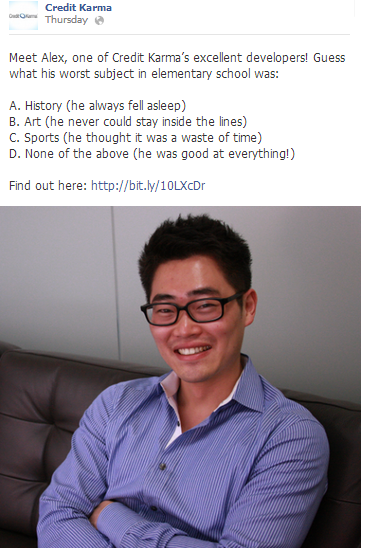Create Loyal Customers and Raving Fans With Just Your Website | The Daily Egg
How do you turn casual browsers into loyal customers who rave about you to their social circles? You might be surprised to hear it starts with your first encounter.
Luckily, it just takes a few tweaks to your existing website copy to make first-time visitors trip all over themselves to work with you. Today, I want to share 5 tips for doing just that.
Plan What You’ll Say – and How You’ll Say It
Before you start writing the content on your website, it’s important to understand the basics of customer relationship marketing. Most importantly, people do not like to be sold. They do, however, like to shop.
By focusing on relationships (instead of sales alone), you can make fast connections with casual browsers so they’ll become loyal customers and raving fans.

To learn how to do this we’ll look at some tips from
LKR Social Media’s Laura Roeder, who does a great job with customer relationship marketing and the concept of being yourself.
1. Care about your visitors and their needs.
Before you write a word, remember your website visitors don’t care about you specifically. They want to know if you can solve their problems or not. They care about “what’s in it for them” or what you can do for them and the value you’ll give them.
So, yes, share some personal information with your visitors. But, also show your potentially loyal customers how that information helps them.
For example, if you sell an e-book about happy and healthy marriages, don’t simply say you’ve been married for 40 years. Instead, talk about how your marriage experience is valuable to your customers. Maybe talk about some lows and how you overcame them. Get personal, but show them why it matters to them.
Here’s a great example from Laura:
She mentions they’re a small business, too — and explains why that’s good for the customer. Because LKR Social Media “gets it” they’re not going to suggest time intensive strategies that don’t work just to get your money.
They’re going to treat you like they’d want to be treated.
What a powerful way to share your message!
How can you do it?
Let’s say you are a dentist. Mentioning you have three children might be interesting. But, try adding something like, “I treat your kids’ teeth just like they’re my kids’ teeth.” You’ll connect on a deeper level with parents and turn them into loyal customers.
2. Be yourself.
No matter what your business is, you’re selling something to another human. By connecting with those people, you’ll become more than another product or service supplier.
Plus, you’ll get more repeat business and referrals because, when someone likes you, they want to tell their friends about you.
One of the easiest ways to connect with people who visit your website is to be yourself. Your personality is a built-in unique selling proposition that can quickly separate you from the competition.
Here’s a great example of this from Laura:
The examples in
this blog post do a couple great things. First, they get the concept across quickly. But second (and most importantly), they build a relationship with the reader while teaching.
People love a “behind-the-scenes” look at what really goes on in a business. Sharing images like this will create a bond with your loyal customers and make them feel like they know you.
While many websites use stock images in blog posts, Laura goes above and beyond – and strengthens her relationship with readers – by including real pictures of herself and her team. This shows there are real people behind the company, not robots without feelings.
How can you do it?
Implement this principle of customer relationship marketing on your own blog by including snapshots of you and your team working, brainstorming the next big project, or even having lunch.
Just remember, don’t go so far you seem unprofessional.
3. Don’t be the mysterious “we.”
A lot of websites talk about “we.”
“We want to help you.”
“We care about you.”
“We won’t stop until you’re satisfied.”
But who is this “we” they keep mentioning?
If you’re a freelancer trying to appear like a big company, don’t use “we.” You’ll only sound fake. If it’s just you, say so.
If you have a small team, introduce them. If you have a big team, introduce the key players and the people who assist the customers.
Tip: Get everyone at your company on board with your customer relationship marketing plan so the final result is genuine.
LKR Social Media masters this by
introducing their entire team – as a group and individually. They don’t try to hide the fact that they work from home. In fact, they accentuate it.
Their transparency builds trust.
Notice the fun facts included in the bios – such as favorite blog, favorite tech tool, and hidden talent. I feel an instant connection with Laura because I recognize and enjoy the blog and tech tool she mentions.
How can you do it?
Follow Laura’s example and create an “About” page. Give your potential customers an inside glimpse of your business. Also, include pictures and personal facts like Laura’s team did.
For example, if you’re a veterinarian, you might have each of your team members share their favorite animal, how many pets they have, or their favorite thing about working with animals.
And, because you should always include a picture with the bios, you might consider having your staff take the “About” page photos with their furry friends. Nothing says your pet is in good hands like a vet tech cuddling his or her own pet.
4. Keep it simple.
The easier your copy is to read, the more often it will be read. Period.
Before you start writing, brainstorm the words you use in your industry. Then, explain those words as simply as possible.
Write like you’re speaking to a friend and use words that everyone will understand. Remember, you’re speaking to both loyal customers and first-time visitors.
Laura does this perfectly. Every page on her site is down-to-earth, easy and entertaining to read, and written so even beginners will understand it. After spending just a few minutes on her website, I feel like I’d recognize her voice anywhere.
Here’s just one example:
Laura’s target market isn’t social media experts. Instead, it’s business owners who are just getting started with social media.
They may not know all the social media terms and it’s okay because all of Laura’s sales copy is easy to understand. Instead of talking about her experience, she proves she knows what she’s doing by easily explaining social media to her potential customers.
Laura makes it crystal clear why business owners need social media and how it can improve their business. She’s clearly the perfect person to explain it to them in a way they’ll understand.
How can you do it?
Pretend you’re explaining your business to an eighth grader and write what you’d say. Try recording and transcribing your conversation to make it as close to the way you speak as possible.
Remember, confused people buy nothing. Clearly explain how you can help them to increase your chances of making a sale.
5. It’s all about your loyal customers.
Your customers care about you for one reason: They want to know how you can help them. To grab their attention, answer “What’s in it for me?” quickly.
Here’s a great example from Laura:

Notice all the things she’s doing right?
First, this copy gets directly to the point. It quickly explains how Laura will help them.
Second, there’s one big idea: “get more clients from social media.”
Third, it’s full of relationship-building copy — written just like people talk. (Notice in particular the extra o’s in “loooove” and the use of “it’s cool.”)
Laura clearly understands her target market. She speaks directly to them. They don’t want to play around on social media. They want results! And, results are what Laura promises.
How can you do it?
Go through your copy and read it out loud. Are there any phrases you stumble over? Or words you wouldn’t say in casual conversation? If so, remove them.
Then, go back and
add a bit of personality. This may take some work to determine what phrases you use in casual conversations. Spend some time evaluating the words and terms that make you unique. Then, weave them into your copy.
Look at how Laura weaves her personality into this copy:
She says, “small businesses like yours.” Most companies stop there. But, not Laura. She goes on to explain exactly what she means, further demonstrating she truly understands her ideal customer and their needs.
Customer Relationship Marketing is a Long-Term Strategy
Okay, so I promised five tips. But I want to share a bonus tip.
Once you’ve achieved a conversational style on your website, you’ve come a long way, but… you’re not finished.
Continue to get to know your customers. Encourage them to talk to you and share your content. Blog regularly and be accessible (through email, phone, social media… or all three).
Here’s one last example from LKR Social Media:
Can you spot what she’s doing right? There are several things:
- The image is a picture of Laura working. This is one more opportunity for readers to feel like they know her.
- The headline uses the word “you” so it sounds like she’s speaking directly to the reader.
- The first few lines of copy position her as a friend – “I’m just like most of my customers.”
Start using these tips in your copy. Then, watch loyal customers and raving fans fall in love with you and your business.